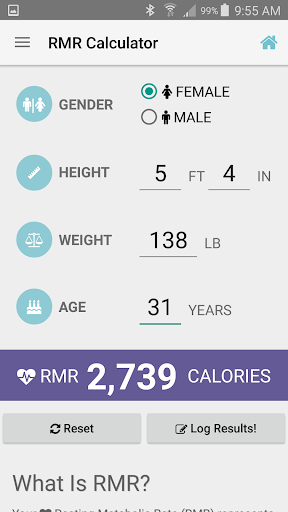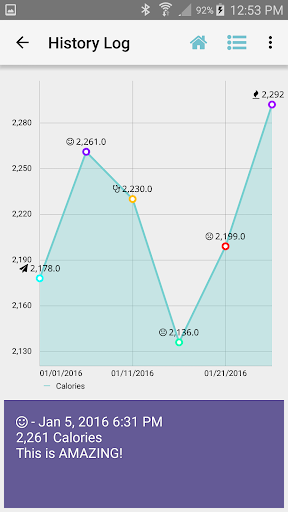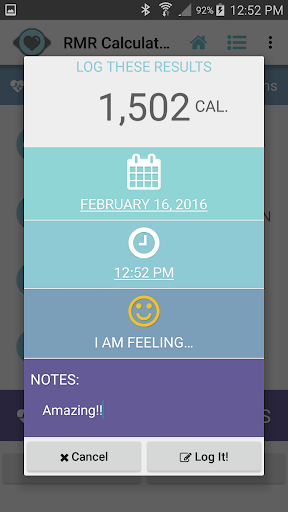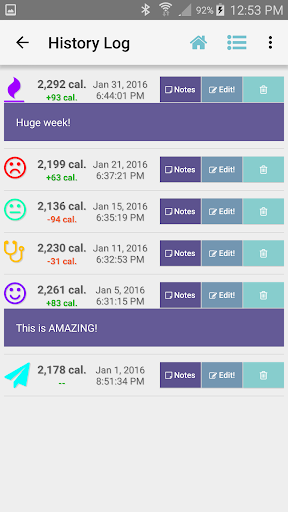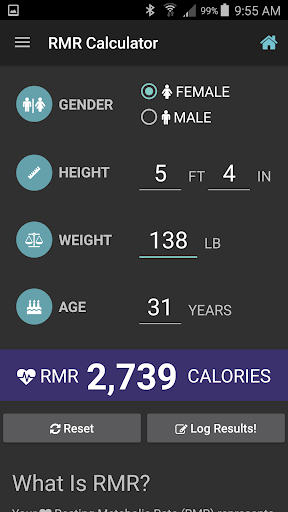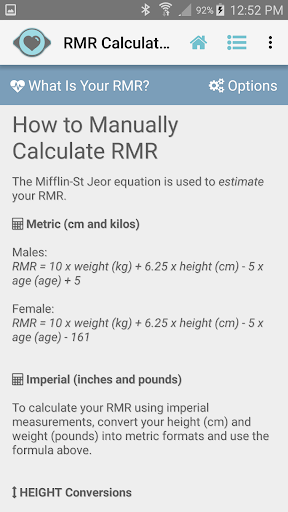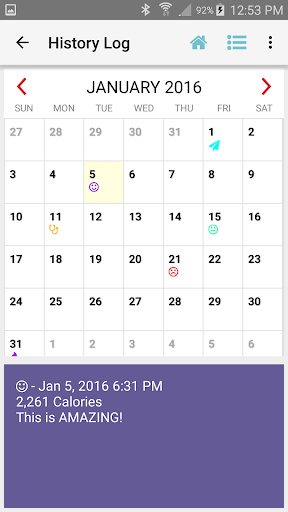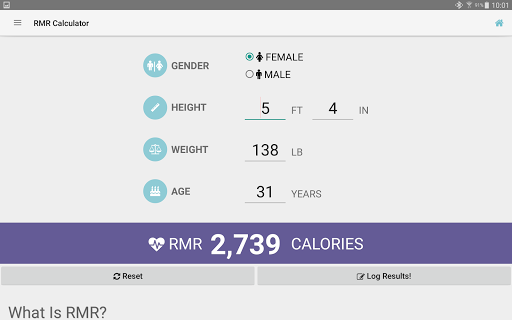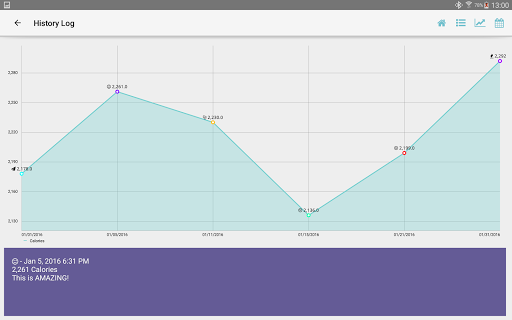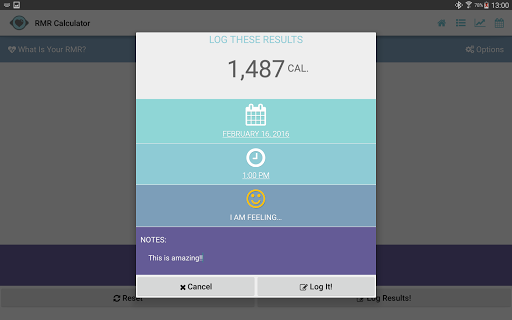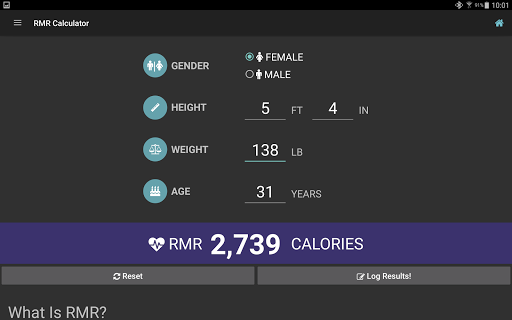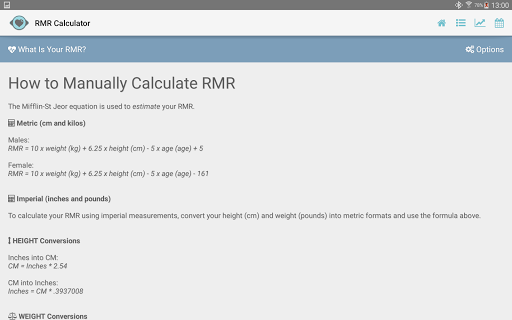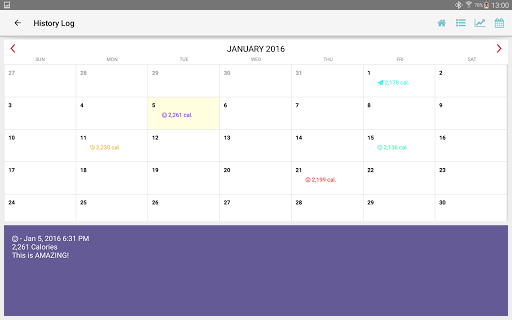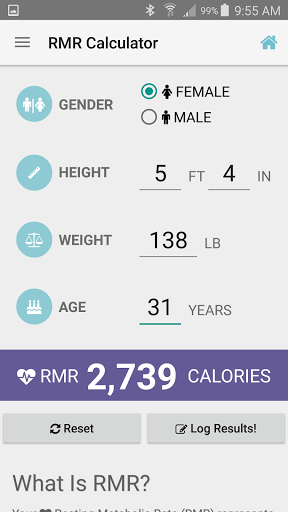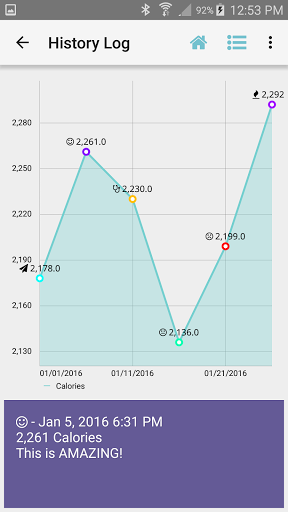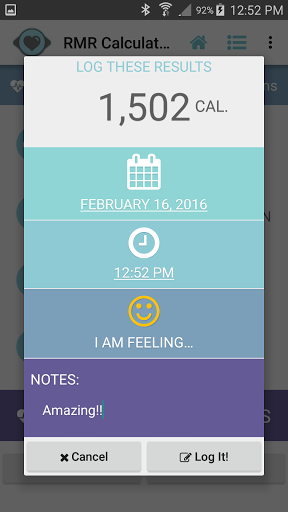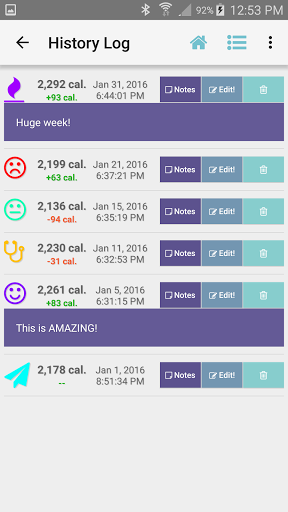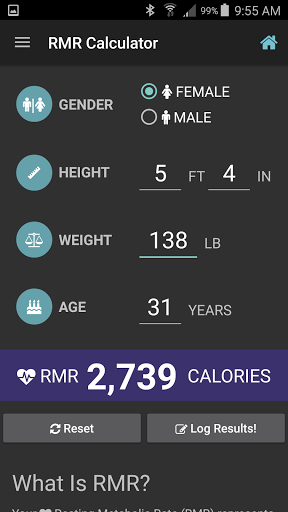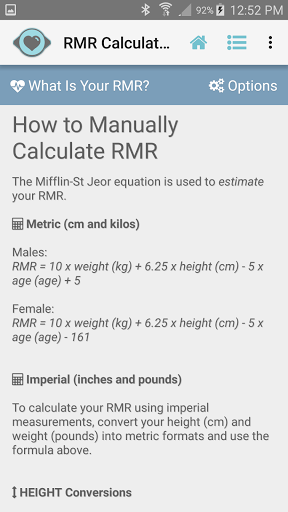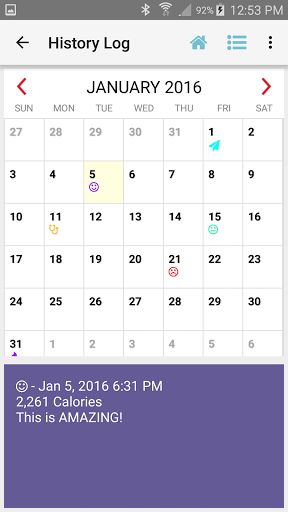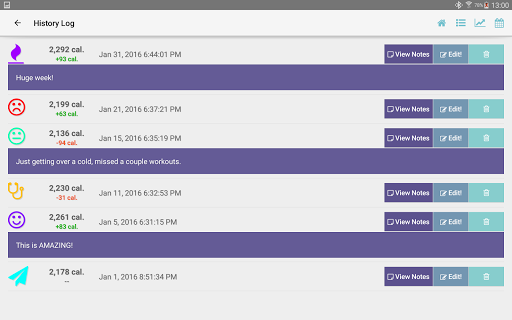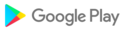Find and track your RMR (Resting Metabolic Rate) with this easy to use calculator & tracker.
RMR represents the minimal amount of energy (calories) your body needs to stay alive and can be useful when trying to lose weight.
RMR is very similar to BMR (basal metabolic rate). The biggest difference between the two are how they are calculated.
The Harris-Benedict equation is used to estimate BMR, while the Mifflin-St Jeor equation is used to estimate RMR.
----------------------------- HOW RESTING METABOLIC RATE IS USED -----------------------------
Using this figure as a base line, add in all your additional burned calories (based on how active you were) to come up with your TDEE (total daily energy expenditure).
If your TDEE matches your Daily Calorie Intake, you will maintain your weight. Increasing your TDEE over your daily calorie intake and you will lose weight.
----------------------------- HOW THIS RMR CALCULATOR WORKS -----------------------------
Enter your information in either Metric or Imperial measurements.
Results are automatically calculated as you enter your information.
LOGGING & TRACKING
As an additional feature to the basic RMR calculator, you can log and then track your entries!
1. Once you have your Resting Metabolic Rate, hit “Log Results!”. This will open up the entry box.
2. Set the date and time. The current date time are automatically set up for today. You are able to change these at any time. This allows you to put in past missed entries.
3. Select the best picture and color that best matches how you feel.
4. The next section is a place for your thoughts or general notes.
5. And finally, hit “Log It” to enter this entry into your history log.
View your past entries in your log as a list, chart or calendar. All results can be EDITED.
----------------------------- ADDITIONAL FEATURES -----------------------------
√ Resting Metabolic Rate Information
This includes general information on how to manually calculate your RMR by using either metric or imperial measurement’s, along with general tips.
√ LIGHT & DARK APP THEME SELECTION
For your viewing pleasure we included the option of selecting between two different app themes.
√ IMPERIAL OR METRIC MEASUREMENT SYSTEM
Numbers can be input in either Pounds or Kilograms. Results will always be in calories.
√ EDIT PAST ENTRIES
Useful If you need to change the date or time, calculated result, picture or journal of a past result entry. Go to your log listing page and select EDIT.
√ HISTORY TRACKING LOG
This is where the magic of our RMR calculator really shines! View all your past entries in either a list, calendar or chart. You can edit past entries from the list. Our advanced charting control allows you to pinch zoom.
Our RMR calculator & tracker is the simplest way to help keep a running record of your Resting Metabolic Rate changes and provides another valuable dieting tool in your arsenal.
While we like to keep our apps simple and easy to use, new features are always a plus! If you have an idea or feature request, let us know!
App updated to meet the latest Google Requirements.
- Bugs
- Removed the ability to export data. Updated Google permissions require that we go about this in a different way, hold tight while we come up with a new solution.
----1.5.3----
★ Added link to app privacy policy
----1.5.2----
★ General Update: Bug fixes and back end improvements
----1.5.1----
★ DATA IMPORT/EXPORT (new)
Export your history as a CSV file for review or transfer it to a different device.
√ Saved to your SD Card (or internal) within the ‘Documents’ folder
√ Saved as a comma delimited CSV file.
√ Entry history only
★ DATA IMPORT/EXPORT (new)Export your history as a CSV file for review or transfer it to a different device.√ Saved to your SD Card (or internal) within the ‘Documents’ folder√ Saved as a comma delimited CSV file.√ Entry history onlySpecial note for devices still running on SDK Versions 18 (Jelly Bean) and below. CSV’s will be exported to the ‘downloads’ folder and you will need a file browser app installed to import.